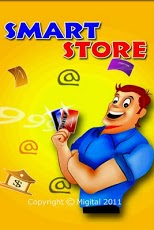Smart Store Free 1.4.16
Free Version
Publisher Description
It is difficult to remember all the digits we need in our daily lives like the Passport number, ATM details, Credit card info, Online banking logins, License number, Email Id password, & other such important information. Now you can keep all your secret information handy and safe in your phone. They will be safe and always in your reach. All your data will be password protected, so that only you can access it.◠You can enter multiple user details.◠Store all your and family members secret & important information in your mobile phone.◠Easy & fast access to all your secret stuff.◠All data and information entered will be hidden from others.◠Access to Smart Store is password protected.◠No one can see your protected data other than you.This app does not need internet access only access to your SD card. All data entered will be hidden from others. In case your phone gets stolen then any one browsing through your phone will not be able to access any information you stored as it will be password protected. It is a simple and user friendly app with an easy to understand user interface."Please don't leave negative remarks/complaints on this page. We do appreciate suggestions to make the application work better and would love to sort out the issues and your complaints.Our developers work hard to give you the best experience with our apps.If you are not satisfied with our application, mail your reviews, complaints, and suggestions to- support@migital.com "security, password, protect, save, save data, smart store, secret files
About Smart Store Free
Smart Store Free is a free app for Android published in the Other list of apps, part of Development.
The company that develops Smart Store Free is Migital IA. The latest version released by its developer is 1.4.16. This app was rated by 1 users of our site and has an average rating of 4.0.
To install Smart Store Free on your Android device, just click the green Continue To App button above to start the installation process. The app is listed on our website since 2013-01-09 and was downloaded 8 times. We have already checked if the download link is safe, however for your own protection we recommend that you scan the downloaded app with your antivirus. Your antivirus may detect the Smart Store Free as malware as malware if the download link to myProjects.smartStore_adds_restricted_file is broken.
How to install Smart Store Free on your Android device:
- Click on the Continue To App button on our website. This will redirect you to Google Play.
- Once the Smart Store Free is shown in the Google Play listing of your Android device, you can start its download and installation. Tap on the Install button located below the search bar and to the right of the app icon.
- A pop-up window with the permissions required by Smart Store Free will be shown. Click on Accept to continue the process.
- Smart Store Free will be downloaded onto your device, displaying a progress. Once the download completes, the installation will start and you'll get a notification after the installation is finished.